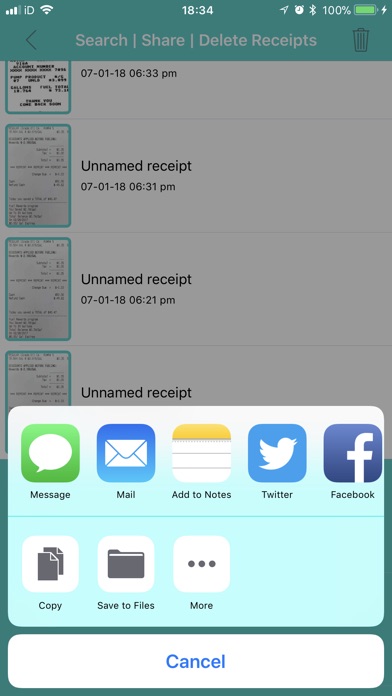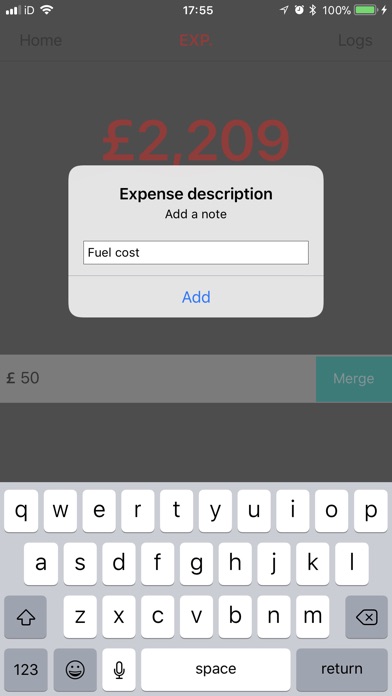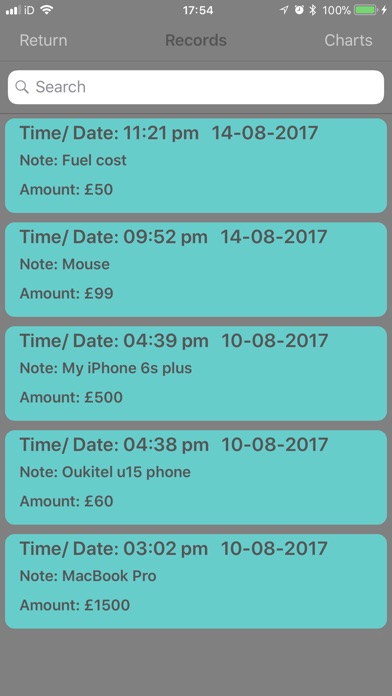ReceiptKloud app for iPhone and iPad
Developer: Kyereme Kennedy
First release : 22 Jan 2018
App size: 31.13 Mb
Save Time: Forever store your receipts securely in the cloud and be made available to you on demand, anywhere and everywhere you may be!
ReceiptKloud (Receipts Cloud) is built for reliability, performance and superb simplicity, an advanced cloud based application engineered to store all your receipts in one place, for future references, and on-demand access, forever!
Features and functionalities:
-Email receipts to TAX agencies and other governmental bodies.
-All receipts available on demand no matter where you may be.
-Share receipts via modern means like iMessage, Email etc.
-Remove, add and search for passed receipts.
-Instant access to stored receipts and recorded expenditures.
Extras:
-Keep records of your out of bound expenditures or money spent outside your bank account.
-Graph records of all expenditures on demand.
-Total expenditure(s) on display.
-Advanced and secure storage platform for storing your receipts.
-Change email address, update and reset passwords conveniently.
Traits
-Extremely simple and easy to operate.
-Futuristic design and good looking menus.
-Store all your receipts forever!
-Photograph or upload receipt(s).
-Requires Internet connection.
Detail description:
ReceptKloud is fast, secure, simple and easy to use, it gives you modern flexibility in keeping track of all your receipts. You may store them for future references, share them with TAX agencies, friends and families via messaging or email. Additionally, the built in Expenses tracker helps keep track of your expenditures outside of your credit or debit card.
Expenses tracker.
Keeping track of all our offline payments can be very challenging, we dont always use our credit or debit cards to make payments or give gifts. The built in expenses tracker helps eliminate this problem, in the app you are able to record these kind of expenditures. Enter spent amount, then name it, its that simple!
Add receipts.
Using the built in camera, take a photograph of the receipt or use the other option to upload it from your photos library, once uploaded your receipts are stored in the cloud safely, securely and on demand wherever you maybe.
Search, email and delete receipts.
Email receipts to employers, TAX agencies or to friends and family right from the app. Additionally use the search bar to find receipts (bare in mind the search bar is case sensitive), swipe on any receipt to either delete it or share them via various ways including email, iMessage, Whatsup and more.
Convenience:
-Update your email address when it changes via the app then focus on whats important.
-Change your existing password at anytime, safely and conveniently via the settings menu.
-Reset your password via the settings menu should you be having troubles signing in.